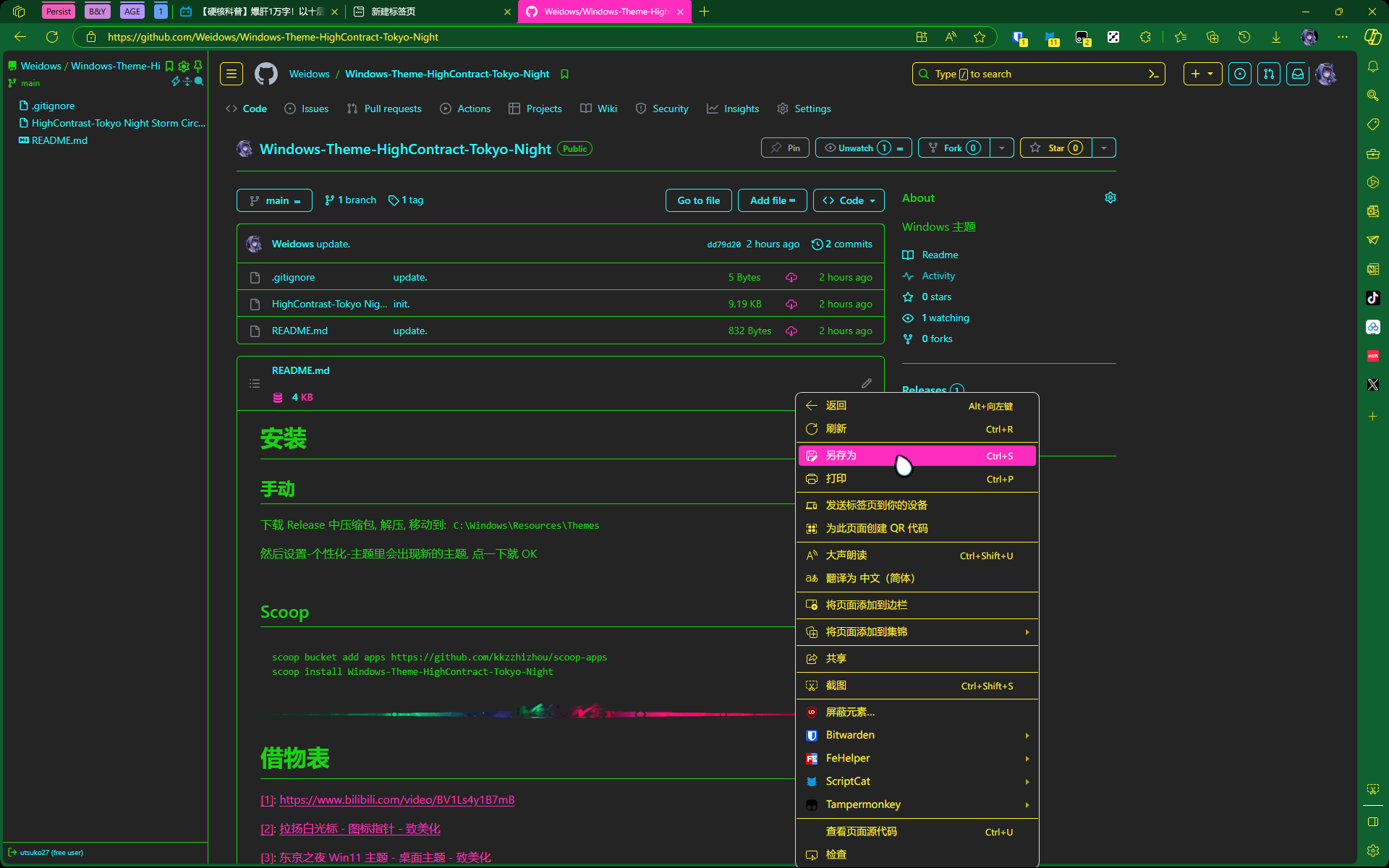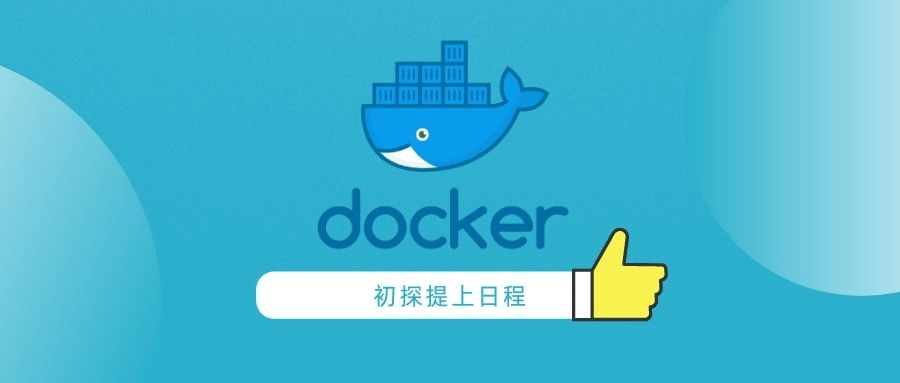fullstack-matters-next-全栈框架搭建过程中遇到的问题记录
fullstack-matters-next-全栈框架搭建过程中遇到的问题记录
config
Image
⚠ The “images.domains” configuration is deprecated. Please use “images.remotePatterns” configuration instead.
const config = { |
next-auth
google-timeout
GoogleProvider({ |
[next-auth][error][SIGNIN_OAUTH_ERROR] |
这是因为 auth 走的是后端而不是前端浏览器, next dev 跑的服务没走网络代理, 打开 tun 模式就行了
secret-missing
Please define a
secretin production
providers: [ |
prisma
client-deps-error
Prisma Client was generated for “linux-musl-openssl-3.0.x”, but the actual deployment required “debian-openssl-3.0.x”
如下加上 [3]
generator client { |
table-does-not-exist
The table
main.accountdoes not exist in the current database.
类似的问题先直接试一下 prisma db push 更新下数据库结构
nextauth-mysql
Try signing in with a different account.
next auth google login failed | prisma | mysql
非常坑的问题, 说是无法登录, 实际是无法在 db 中插入数据, 务必删库重新建一个试试!!
too-lang
NextAuth With Prisma for mysql specified key is too long
字段加上 @db.Text
usage
文件上传-upload-file-image
如何实现图片/文件上传操作
使用 t3app 创建的项目, 其中用到了 tRPC, 但很难受的是它对文件传输不支持
只能用 next 原生 API router 去写 RESTFUL [1]
form-data-parse
next 后端如何解析 form 格式带文件的请求
一开始是想用 form 直接上传图片文件, 但是解析过程中有问题 (用到的是 formidable )
不知道哪里的问题, 解析出来的文件会在 fields 里 (string 形式, 很奇怪), files 为空
export const config = { |
image-to-Buffer2string
转为使用 string 去传递图片
前端, 先从事件拿到 File 对象, 转为 ArrayBuffer, 再转为 binary 格式的 Buffer
const handleImageChange = (event: React.ChangeEvent<HTMLInputElement>) => { |
后端:
interface ResData { |
next-router-多页面路由
使用 t3app 创建的项目一般会带有 layout.tsx 和 page.tsx, 作用是这样:
- app |
可以新建这个文件, 然后访问 /login 试一试
// `app/login/page.tsx` is the UI for the `/login` URL |
payment-stripe
No such price: ‘price_1PyqB006uMozVQ0qomnghCIo’; a similar object exists in live mode, but a test mode key was used to make this request.
priceId 与 stripe secret 不匹配导致, 正式与测试 key 不通用
deployments
vercel-file-read-write
用了之后才深刻知道 vercel 是个 serverless 平台, 也就是代码里不能用 “fs”
当然也不是完全不能用, 是只读状态 (申请写入会报错: EROFS: read-only file system)
文件引入也比较苛刻 (通过 ../ 这种导入很容易出现 file not found) [2]
按官方建议 是这种:
path.join(process.cwd(), "/public/img/xxx.png"); |
如果真遇到需要 临时 写入的情况, 可以用 /tmp 这个路径
另外更建议的做法是用 Buffer 传递, 一般主流第三方库的输入输入都适配了 (比如我用到了 Jimp)
Jimp-watermark-添加水印
const srcImg = await Jimp.read( |
vercel-rewrites
vercel 在部署一些 app 时, 会存在 404 的问题
因为 Vercel 中 /xxx/ 实际解析地址为 xxx/index.html
而不是 /xxx.html, 导致解析错误, 可以参考文档修复:
{ |
aliyun-百炼换装
Download the media resource timed out during the data inspection process.
这问题是由于资源链接离上海有点远/太大, 获取超时了, 把文件服务换到 ap-shanghai
centos7-宝塔-docker-CICD
首先面临的问题是 centos 7 在不升级系统的情况下无法直接安装 nodejs 18 (nextjs 最低要求)
所以选择用 docker 部署, t3app 自带了 Dockerfile
实践-CICD-nextjs-docker-dotenv
一般情况下前端项目的环境变量不太会在 build 时使用, 如果在代码里写环境变量切换 (JS/TS), 会在 build 时被编译为静态的, 无法在 run 的时候动态变化
所以用 docker 编译 nextjs 项目时, dockerfile 不用考虑 .env, 也不建议将 .env 打包在 docker image 中
build 为一个 docker image, 把 .env 复制到不同环境再运行
双引号问题
.env 中正常设置了: NEXTAUTH_URL="http://localhost:3000", 但运行时报错了
❌ Invalid environment variables: { NEXTAUTH_URL: [ ‘Invalid url’ ] }
实际 .env 的解析也跟部署环境有联系, 我用的是 docker run --env-file .env 的形式插入环境变量, docker 中实际是这样解析的
"25" : "NEXTAUTH_URL="http://localhost:3000"", |
但可见的问题是引号被提前截止, 所以导致程序无法引到变量
借物表
[1]: https://stackoverflow.com/questions/76105855/send-blob-image-from-frontend-to-backend-with-nextjs-and-trpc-t3-stack
[2]: How to Read and Write Files in Next.js on a Vercel Deployed Website
[3]: MissingSecret [MissingSecretError]: Please define a secret in production