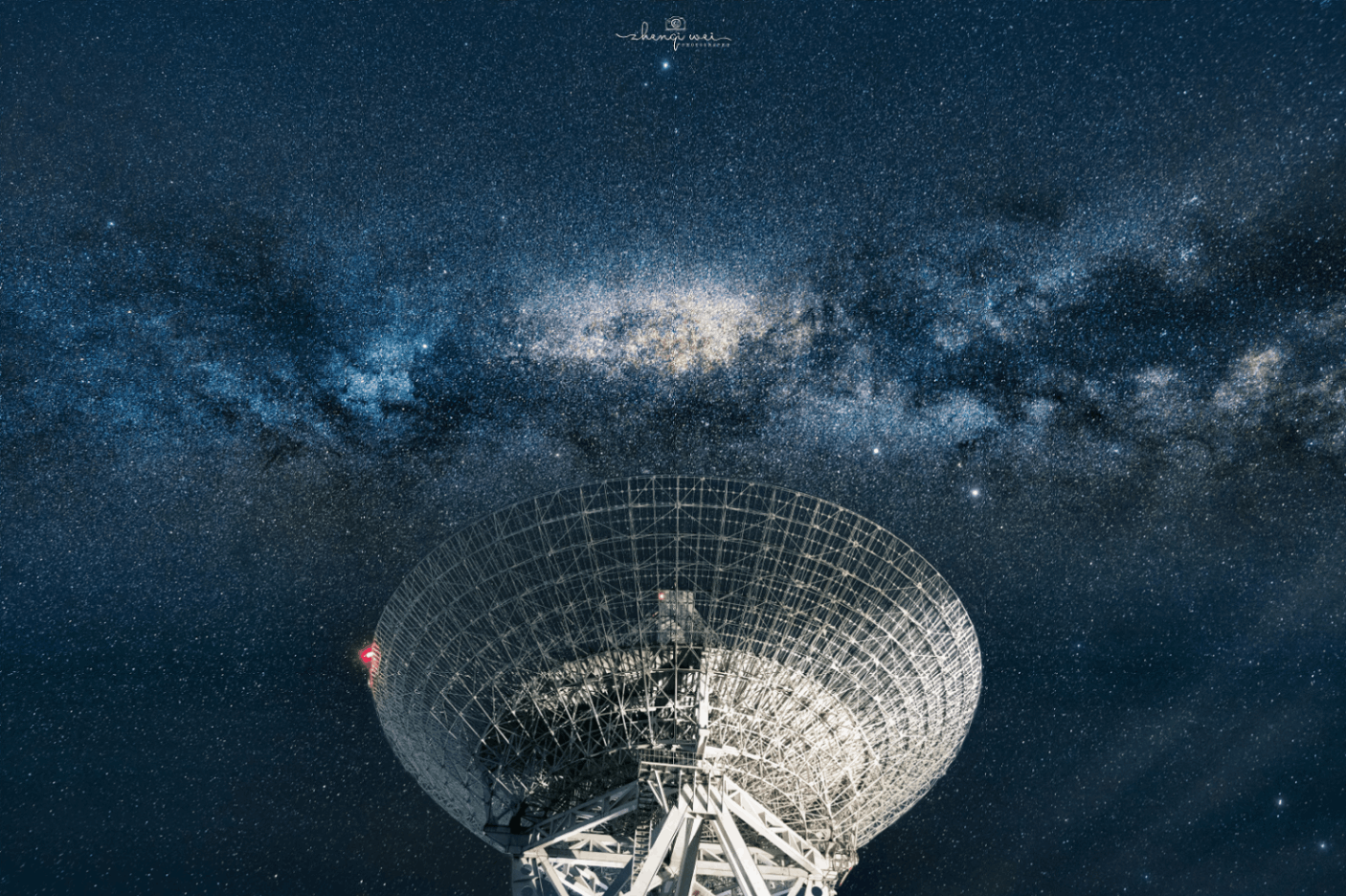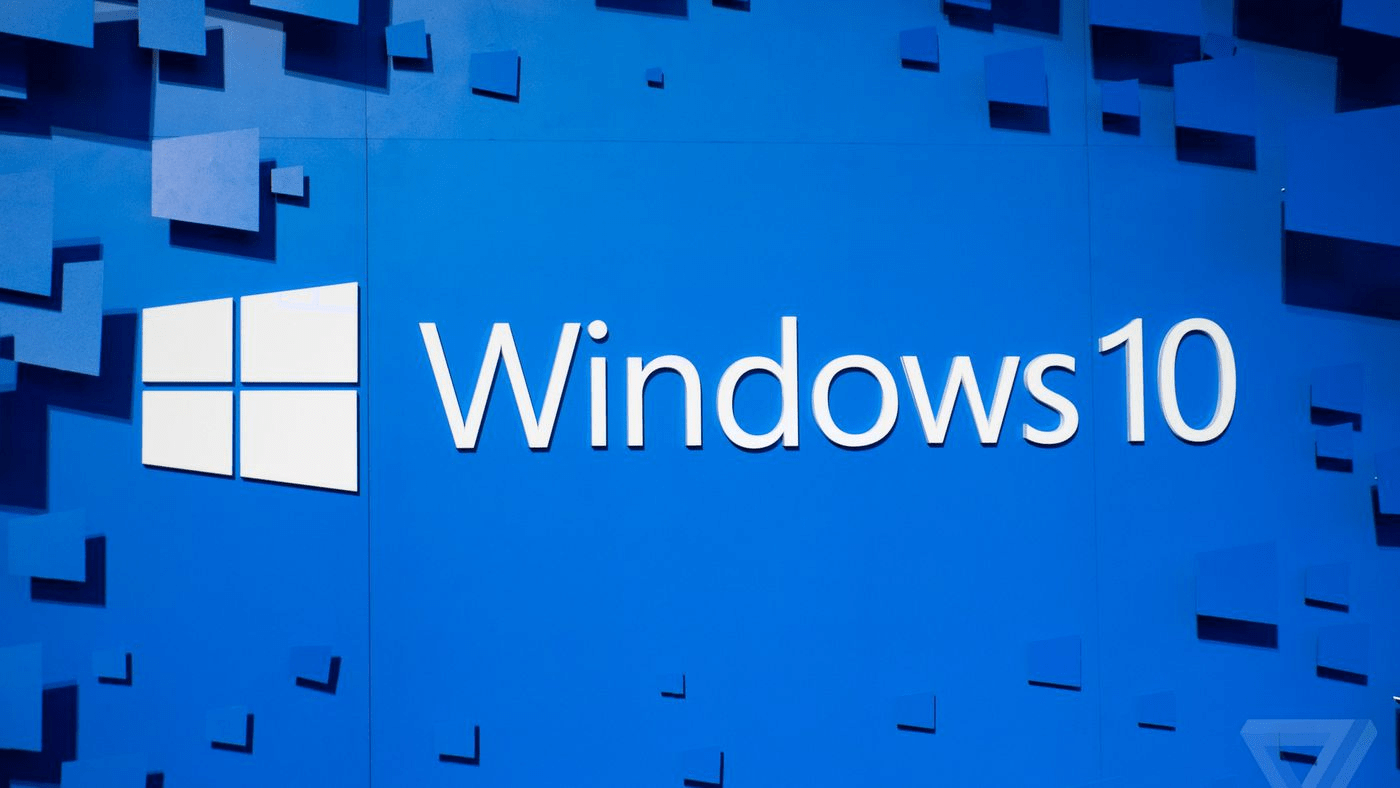Anaconda-Python-水漂浅探池深浅.
简介
anaconda 官网: https://www.anaconda.com/products/individual
简单来说,它是 Python 的一个发行版,其中打包了很多附加工具,比如
Jupyter,conda等等
安装-配置
可以选择官网下载安装包安装,我这里是用的
scoop安装的下载->安装->配置环境变量->改变运行环境, 在 scoop 中一步就可以完成,很方便 (官方的库中没有这个软件,需要添加其他库,
dorado)这样安装避免了很多麻烦和错误,非常推荐!
小毛病
anaconda 会把 scoop 里的环境识别为两个 (但实际上就一个)
装的依赖多的话, 实际占用内存大的离谱
linux-安装
linux 中可以通过 官方 shell 或者 AUR 安装, 但是安装后并没有 export 到 PATH,需要一步:
sudo cp /opt/anaconda/etc/profile.d/conda.sh /etc/profile.d/ |
另外这样装上后还会因为目录权限不够,无法安装依赖,需要提权
sudo chmod -R 777 /opt/anaconda/ |
测试
一个很关键的步骤:
重启电脑. 如果没重启的话,环境变量有可能不生效,肯定无法正常打开.然后测试: 能显示出来东西就对了
conda --version
conda info安装后开始菜单会出来这么几个东西:
第一个就是 anaconda 主体;二三是终端,不用管它;四和六是附带的第三方软件.
点第一个,会弹出几次黑框,然后出现下面面板就没问题了.
配置文件位置
Windows 中:
conda:
~\.condarc 和 .conda\pip:
~\pip\pip.ini
镜像加速-代理
清华镜像站给了教程: Anaconda 镜像使用帮助
通过 navigator 添加进设置,或者直接修改 ~/.condarc
如果官方给的 https 协议的,会报错
PS D:\Game\Github\Blog-private> conda search cuda
Loading channels: failed
CondaHTTPError: HTTP 000 CONNECTION FAILED for url <https://mirrors.bfsu.edu.cn/anaconda/pkgs/main/win-64/repodata.json>
Elapsed: -
An HTTP error occurred when trying to retrieve this URL.
HTTP errors are often intermittent, and a simple retry will get you on your way.
'https://mirrors.bfsu.edu.cn/anaconda/pkgs/main/win-64'找了半天教程,发现只有一篇有效:
https -> httpchannels:
- defaults
show_channel_urls: true
default_channels:
- http://mirrors.tuna.tsinghua.edu.cn/anaconda/pkgs/main
- http://mirrors.tuna.tsinghua.edu.cn/anaconda/pkgs/r
- http://mirrors.tuna.tsinghua.edu.cn/anaconda/pkgs/msys2
custom_channels:
conda-forge: http://mirrors.tuna.tsinghua.edu.cn/anaconda/cloud
msys2: http://mirrors.tuna.tsinghua.edu.cn/anaconda/cloud
bioconda: http://mirrors.tuna.tsinghua.edu.cn/anaconda/cloud
menpo: http://mirrors.tuna.tsinghua.edu.cn/anaconda/cloud
pytorch: http://mirrors.tuna.tsinghua.edu.cn/anaconda/cloud
pytorch-lts: http://mirrors.tuna.tsinghua.edu.cn/anaconda/cloud
simpleitk: http://mirrors.tuna.tsinghua.edu.cn/anaconda/cloud最近又发现一个导致此错误的问题: 挂-木弟,关掉试试.
pip
pip config set global.index-url https://mirrors.aliyun.com/pypi/simple/
pip config set global.index-url https://pypi.tuna.tsinghua.edu.cn/simple/[global]
index-url = http://mirrors.aliyun.com/pypi/simple/
trusted-host = mirrors.aliyun.com
修改依赖路径
anaconda 安装后默认情况下 pip/conda 的库会堆在 anaconda 里面(所以一般不用动了)
依赖路径
python -m site
❯ python -m site
sys.path = [
'D:\\Game\\Github\\Blog-private',
'D:\\Game\\Scoop\\apps\\anaconda3\\current\\python38.zip',
'D:\\Game\\Scoop\\apps\\anaconda3\\current\\DLLs',
'D:\\Game\\Scoop\\apps\\anaconda3\\current\\lib',
'D:\\Game\\Scoop\\apps\\anaconda3\\current',
'D:\\Game\\Scoop\\apps\\anaconda3\\current\\lib\\site-packages',
'D:\\Game\\Scoop\\apps\\anaconda3\\current\\lib\\site-packages\\locket-0.2.1-py3.8.egg',
'D:\\Game\\Scoop\\apps\\anaconda3\\current\\lib\\site-packages\\win32',
'D:\\Game\\Scoop\\apps\\anaconda3\\current\\lib\\site-packages\\win32\\lib',
'D:\\Game\\Scoop\\apps\\anaconda3\\current\\lib\\site-packages\\Pythonwin',
]
USER_BASE: 'C:\\Users\\29845\\AppData\\Roaming\\Python' (exists)
USER_SITE: 'C:\\Users\\29845\\AppData\\Roaming\\Python\\Python38\\site-packages' (doesn't exist)
ENABLE_USER_SITE: False配置文件路径 (非必要不然不要修改,此处可以更改上面的 USER_BASE/USER_SITE,但实测并未生效)
python -m site -help
激活终端
conda init 终端名(powershell) |
CUDA-cuDNN
这两个是为了调用显卡性能,加速训练.
需要注册 NVIDIA 账号才能下载.
通过 scoop 安装 CUDA (很有可能安装有问题,即使安装成功也是不能使用的)
scoop install cuda
测试了一下, cuDNN Library 也是必须的,没配置的话会报错:
RuntimeError: cuDNN error: CUDNN_STATUS_EXECUTION_FAILED
配置方法: 解压,把bin\添加进 path
PyTorch
windows10 下安装 GPU 版 pytorch 简明教程
PyTorch 官网
利用 Conda 安装深度学习框架 Pytorch
安装 (with CUDA 版本):
conda install pytorch==1.9.0 torchvision==0.10.0 torchaudio==0.9.0 cudatoolkit=11.3 -c pytorch -c conda-forge
测试 (以下图方式进入
Open with python) :测试下方命令就可以了
import torch
x = torch.rand(5, 3)
print(x)预期结果: (说明 pytouch 没得问题)
tensor([[0.3380, 0.3845, 0.3217],
[0.8337, 0.9050, 0.2650],
[0.2979, 0.7141, 0.9069],
[0.1449, 0.1132, 0.1375],
[0.4675, 0.3947, 0.1426]])
实例
通过一段音频,合成相似声音的项目: CorentinJ/Real-Time-Voice-Cloning
CUDA: on,可以看到 python 调用了
CPU+GPU深度学习项目吃显存好离谱啊!
依赖
删除环境
conda remove -n xxx --all |
更新依赖
conda update --all |
导出-安装依赖
安装依赖
pip install -r requirements.txt
conda install --file requirements.txt (尽量不要用,有很多问题)
conda env create -f env.yaml导出依赖
pip freeze > requirements.txt
conda list -e > requirements.txt
conda env export > env.yamlconda/pip 导出的 requirement.txt 有可能有个问题
pip 导出的,以及安装报错
anaconda-client @ file:///C:/ci/anaconda-client_1624480273070/work
anaconda-navigator==2.1.0
anyio==3.3.4
appdirs==1.4.4
argon2-cffi @ file:///C:/ci/argon2-cffi_1613037959010/work
async-generator @ file:///home/ktietz/src/ci/async_generator_1611927993394/work
attrs @ file:///tmp/build/80754af9/attrs_1620827162558/work
audioread==2.1.9
Babel @ file:///tmp/build/80754af9/babel_1620871417480/work
backcall @ file:///home/ktietz/src/ci/backcall_1611930011877/work
backports.functools-lru-cache @ file:///tmp/build/80754af9/backports.functools_lru_cache_1618170165463/work
backports.tempfile @ file:///home/linux1/recipes/ci/backports.tempfile_1610991236607/work
backports.weakref==1.0.post1
beautifulsoup4 @ file:///home/linux1/recipes/ci/beautifulsoup4_1610988766420/work
bleach @ file:///tmp/build/80754af9/bleach_1626470256873/work
brotlipy==0.7.0❯ pip install -r .\pip-list.bak
Looking in indexes: http://mirrors.aliyun.com/pypi/simple/
Processing c:\ci\anaconda-client_1624480273070\work
ERROR: Could not install packages due to an OSError: [Errno 2] No such file or directory: 'C:\\ci\\anaconda-client_1624480273070\\work'解决办法就是硬匹配所有
@ file:把后面的删掉.
清理无用依赖
喏, 随便一清就十来个 G…
╰─ conda clean -p |
报错
安装报错
╭─ D:\Repo\Weidows\python master ✔ 22:53:48 ─╮ |
由于使用 scoop 安装的,我以为是我自己环境的错误,后来发现是因为安装脚本中 persist 软链接会导致 anaconda 内部错误
这个库 anaconda3_chawyehsu 给的我启发,虽然这个安装脚本也不并不很好用
于是我在自己库中添加了一个: https://github.com/Weidows-projects/scoop-3rd/blob/main/bucket/anaconda3.json
anaconda-无法打开
尝试管理员模式
检查系统是不是开了 http 代理 (挂-了-梯-子?),把 http 模式换成 PAC 模式试试,我遇到这个错误可以这样解决
环境不一致
之前遇到个问题苦恼了很久:
有一个 py 脚本我想通过 bat 脚本调用执行,但是一直报错
Traceback (most recent call last):
File "D:\Game\Scoop\apps\anaconda3\current\lib\site-packages\urllib3\connectionpool.py", line 688, in urlopen
conn = self._get_conn(timeout=pool_timeout)
File "D:\Game\Scoop\apps\anaconda3\current\lib\site-packages\urllib3\connectionpool.py", line 280, in _get_conn
return conn or self._new_conn()
File "D:\Game\Scoop\apps\anaconda3\current\lib\site-packages\urllib3\connectionpool.py", line 979, in _new_conn
raise SSLError(
urllib3.exceptions.SSLError: Can't connect to HTTPS URL because the SSL module is not available.大致意思就是缺少依赖,但是我已经装好依赖了,而且通过 PowerShell 可以正常运行
后来突然想到是 python 环境没开:
conda activate base
事情不大,麻烦不小
ssh-解释器位置问题
There is no Pip installer available in the selected environment.
问题出在 vscode 能找到 python 可执行文件, 但是找解释器(库)时找错了位置
按 ctrl + shift + P -> Python: Select Interpreter 选择远程服务器上的解释器位置 [3]
mayavi-安装问题
(dair) liuwei@adept2080-X11DPG-OT:~/code/DAIR-V2X$ python tools/visualize/vis_label_in_3d.py --task pcd_label --pcd-path "../link2paths/DAIR-V2X-Copy/cooperative-vehicle-infrastructure/vehicle-side/velodyne" --label-path "../link2paths/DAIR-V2X-Copy/cooperative-vehicle-infrastructure/vehicle-side/label/camera" |
首先, 乱装了一番, 排除 CUDA/Python 版本问题
(dair) liuwei@adept2080-X11DPG-OT:~/code/DAIR-V2X$ conda install mayavi |
能找到这, 说明也看到这个驴唇不对马嘴的报错了, 然而这个报错指出的信息并不准确, 只能知道有个地方有环境问题/依赖冲突
通过这篇文章, 试了试本地安装, 发现是 VTK 这个package有问题 [4]
conda install vtk |
OSError
OSError: [WinError 1455] 页面文件太小,无法完成操作。 Error loading “D:\Scoop\apps\anaconda3\current\lib\site-packages\torch\lib\cudnn_cnn_train64_8.dll” or one of its dependencies.
重启电脑解决
OSError: [WinError 182] 操作系统无法运行 %1。 Error loading “D:\Scoop\apps\anaconda3\current\lib\site-packages\torch\lib\shm.dll” or one of its dependencies.
pip install intel-openmp
conda-not-found
ModuleNotFoundError: No module named ‘conda’
装 pytorch 后报错如上, 应该是自带 python 版本问题, 新建个环境指定版本 conda create -n new python=3.7
install-报错
conda install pydotplus 时遇到报错:
RemoveError: 'requests' is a dependency of conda and cannot be removed from ... |
遇到这报错, 更新下 conda,然后再安装
conda update --force conda |
更新导致的依赖失效
from _ctypes import Union, Structure, Array ImportError: DLL load failed while importing _ctypes: 找不到指定的模块。
奇葩的报错, 最简单的解决办法就是导出依赖列表, 删除此环境并重装
SSLError
Caused by SSLError("Can’t connect to HTTPS URL because the SSL module is not
把 Scripts, Library\\bin 这俩加入 path [5]
Unable-find-candidates
Unable to find installation candidates for numpy-posit
这种一般是因为要安装的 python 包没有支持此系统/平台, 如上的 numpy-posit, 没有对应 windows 的编译版本, 需要通过 git 安装
借物表
[1]: 请问大神们,pip install 和 conda install 有什么区别吗?
[2]: 此文章很清晰的介绍了 Anaconda 的安装使用: https://zhuanlan.zhihu.com/p/75717350
[3]: https://stackoverflow.com/questions/50993566/vscode-there-is-no-pip-installer-available-in-the-selected-environment
[5]: Caused by SSLError(“Can‘t connect to HTTPS URL because the SSL module is not available)_vosoland 的博客-CSDN 博客