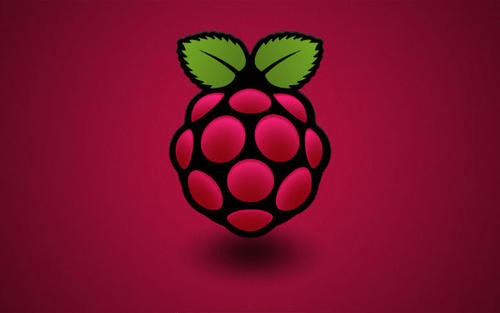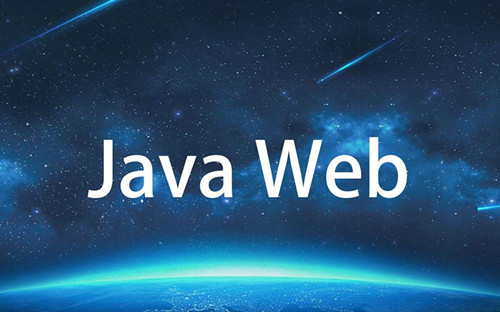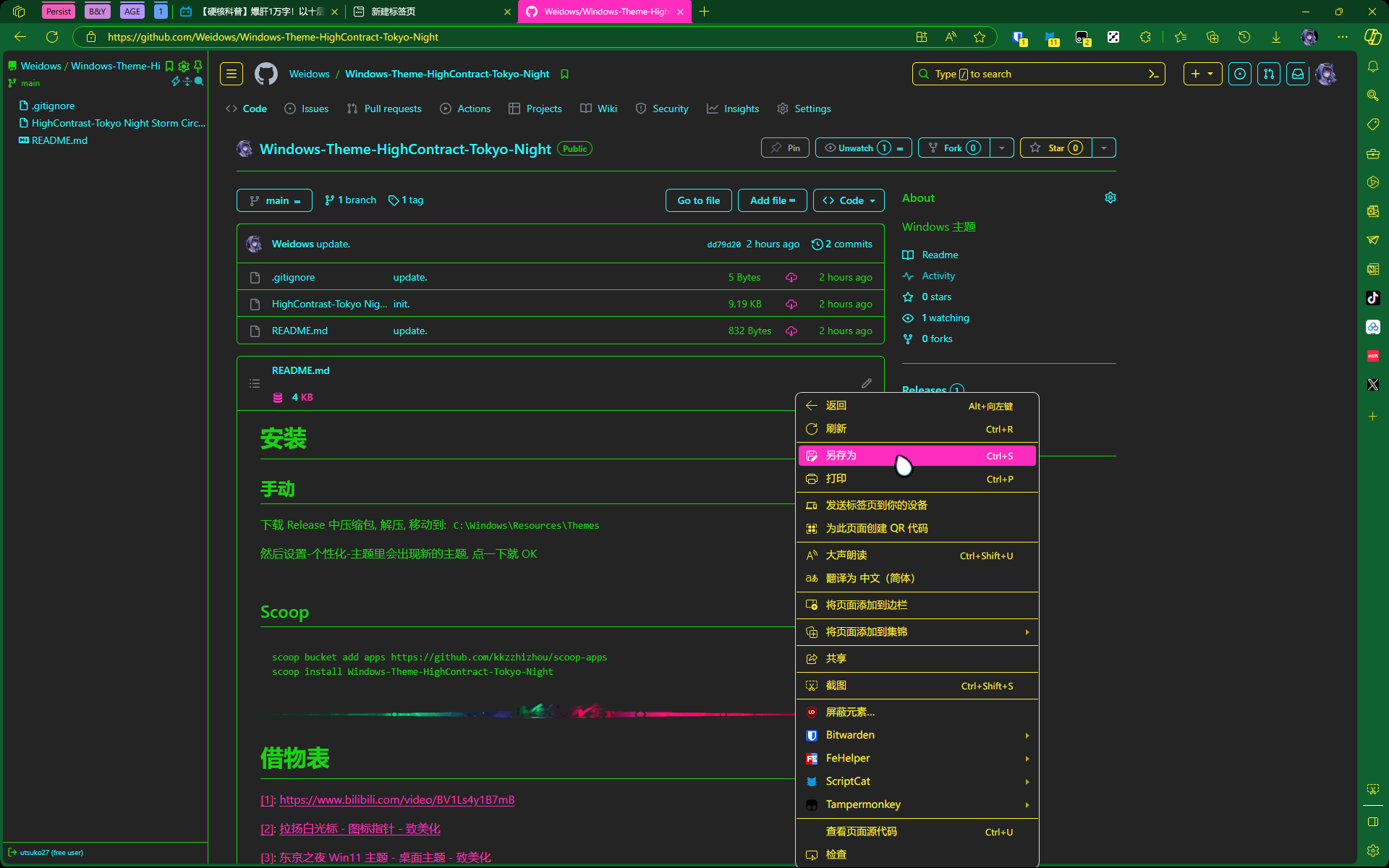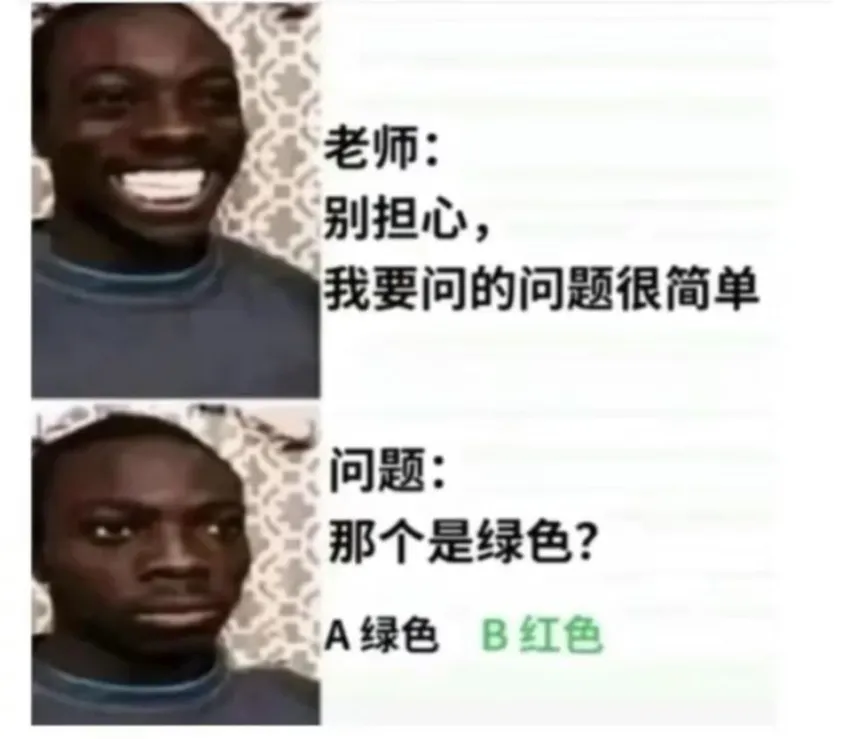🟡Ubuntu-Server搞机记录.
下载安装
官网上下载 ISO 文件就行,挺快的
desktop 是桌面版,有图形界面
server 是服务器版,没有图形界面(也就是只有命令行界面)
我用的
VMware安装的,用其他软件也可,个人比较喜欢这个.- 安装时可以选择附带的服务软件,比如
docker,k8s等等…
- 安装时可以选择附带的服务软件,比如
安装完成后长这样
换源
- 安装系统过程中就有换源选项.
配置静态 IP
初始的 Ubuntu-Server 没有
net-tools,需要安装默认情况下使用
DHCP,连接网络会自动分配一个 IP,使用ifconfig查看(这个 ifconfig 就是上面 net-tools 里面的)weidows@ubuntu-server:~/Code$ ifconfig
ens33: flags=4163<UP,BROADCAST,RUNNING,MULTICAST> mtu 1500
inet 192.168.2.122 netmask 255.255.255.0 broadcast 192.168.2.255
inet6 fe80::20c:29ff:fe28:c082 prefixlen 64 scopeid 0x20<link>
ether 00:0c:29:28:c0:82 txqueuelen 1000 (Ethernet)
RX packets 114664 bytes 143722941 (143.7 MB)
RX errors 0 dropped 0 overruns 0 frame 0
TX packets 52086 bytes 37199464 (37.1 MB)
TX errors 0 dropped 0 overruns 0 carrier 0 collisions 0
lo: flags=73<UP,LOOPBACK,RUNNING> mtu 65536
inet 127.0.0.1 netmask 255.0.0.0
inet6 ::1 prefixlen 128 scopeid 0x10<host>
loop txqueuelen 1000 (Local Loopback)
RX packets 14643 bytes 53874531 (53.8 MB)
RX errors 0 dropped 0 overruns 0 frame 0
TX packets 14643 bytes 53874531 (53.8 MB)
TX errors 0 dropped 0 overruns 0 carrier 0 collisions 0
weidows@ubuntu-server:~/Code$可以看到第三行
192.168.2.122就是分配的 ip 了,用它就行.进入
/etc/netplan/这个目录,使用ll查看内部有啥东西发现第六行
00-installer-config.yaml这个文件是我们要找的(可能名字不一样,后缀是.yaml 就对了)使用
cat查看文件内容,核实没错,然后修改它!
weidows@ubuntu-server:~/Code$ cd /etc/netplan/
weidows@ubuntu-server:/etc/netplan$ ll
total 12
drwxr-xr-x 2 root root 4096 Feb 1 17:55 ./
drwxr-xr-x 92 root root 4096 Feb 2 06:25 ../
-rw-r--r-- 1 root root 116 Feb 1 17:55 00-installer-config.yaml
weidows@ubuntu-server:/etc/netplan$ cat 00-installer-config.yaml
# This is the network config written by 'subiquity'
network:
ethernets:
ens33:
dhcp4: true
version: 2
weidows@ubuntu-server:/etc/netplan$使用
vi修改sudo vi /etc/netplan/00-installer-config.yaml- 地址啥的按照规则设
## This is the network config written by 'subiquity'
network:
ethernets:
ens33:
dhcp4: false
addresses: [192.168.2.122/24]
gateway4: 192.168.2.1
nameservers:
addresses:
- 192.168.2.1
version: 2然后应用
sudo netplan apply设置,完事!
软件备份
找软件的话可以用
apt search XXX来找个人安装的一些服务型软件(在主机上做的开发,用这个 Server 跑服务)
sudo apt install docker |
本博客所有文章除特别声明外,均采用 CC BY-NC-SA 4.0 许可协议。转载请注明来自 ⭐️齐下无贰⭐️!
评论