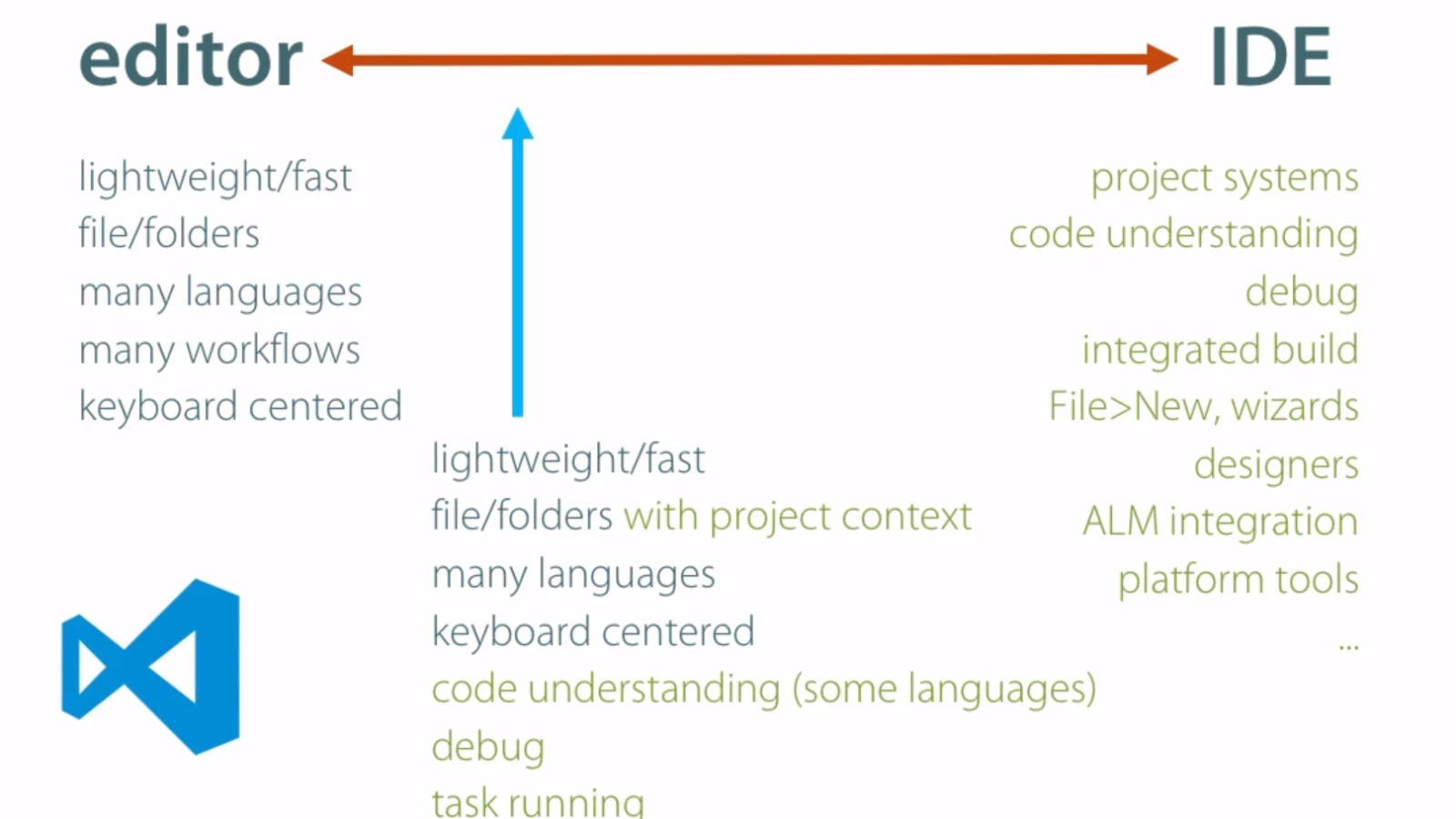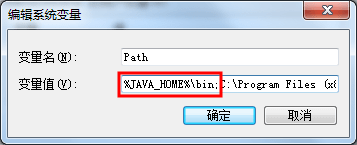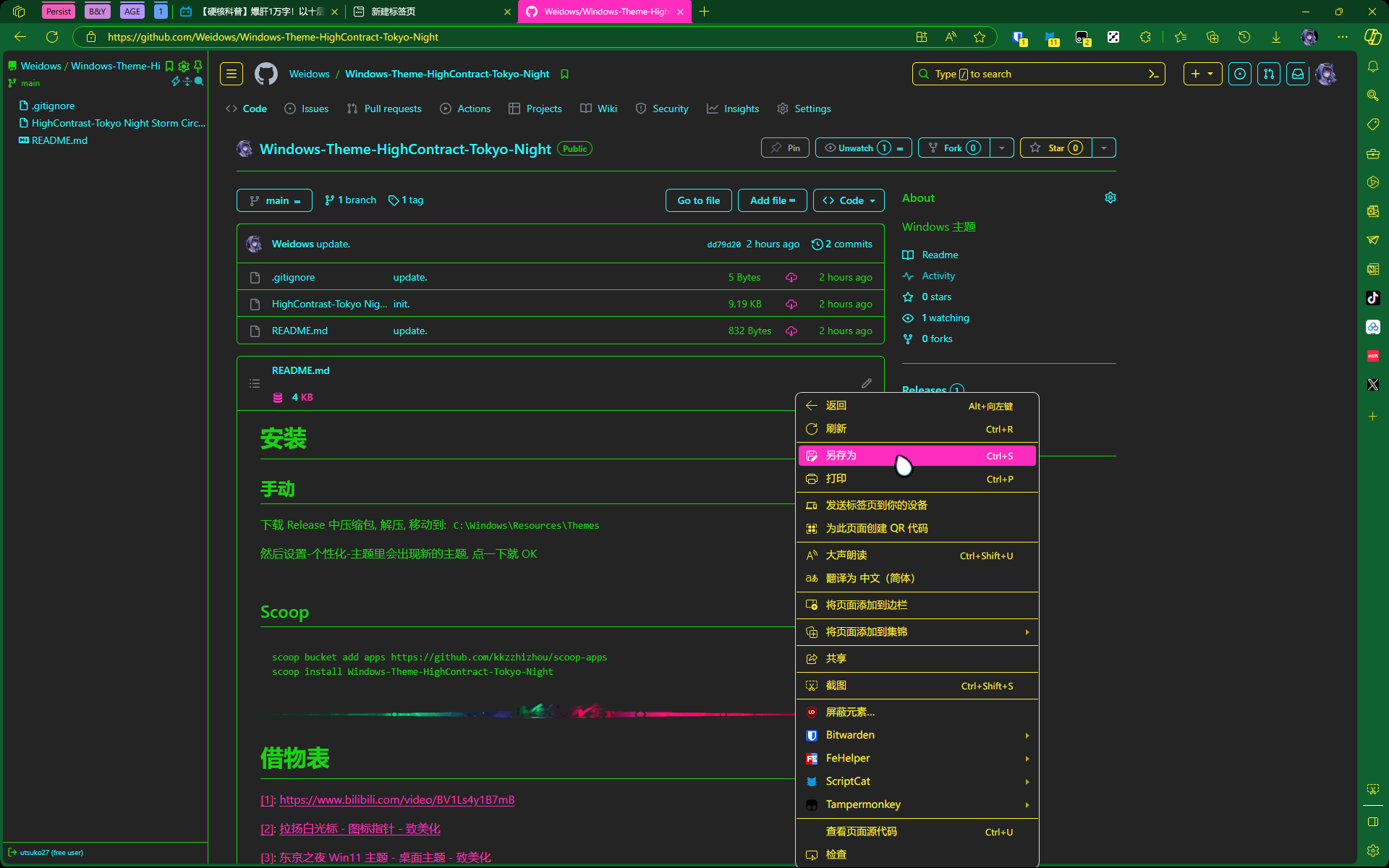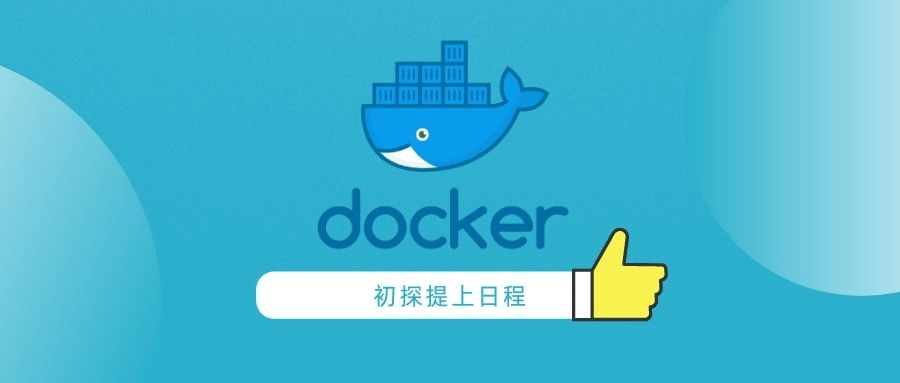🎉IDEA魔改记录.
Maven
在我发现 Scoop 安装和配置 Maven 有多么便利前,我是这样想的:
- 发现 IDEA 是自带 Maven 的,没必要自己再安装一个,直接白嫖她的!
- 路径是 `IDEA/plugins/maven/lib/maven3`后来发现随着 IDEA 更新,每次配置文件都需要改,环境变量也需要自己配,总之很麻烦…
于是,直接 Scoop 安装吧!
scoop install maven
它抽离出 Maven 的内部用户配置文件
conf/settings.xml在persist里面,不会被更新覆写.
环境变量
换阿里源
找到
~/conf/settings.xml- 修改为下面依赖:
<mirrors>
<!-- mirror
| Specifies a repository mirror site to use instead of a given repository. The repository that
| this mirror serves has an ID that matches the mirrorOf element of this mirror. IDs are used
| for inheritance and direct lookup purposes, and must be unique across the set of mirrors.
|
<mirror>
<id>mirrorId</id>
<mirrorOf>repositoryId</mirrorOf>
<name>Human Readable Name for this Mirror.</name>
<url>http://my.repository.com/repo/path</url>
</mirror>
-->
<!-- 阿里云仓库 -->
<mirror>
<id>alimaven</id>
<mirrorOf>central</mirrorOf>
<name>aliyun maven</name>
<url>http://maven.aliyun.com/nexus/content/repositories/central/</url>
</mirror>
<!-- 阿里云仓库2 -->
<mirror>
<id>mirrorId</id>
<mirrorOf>central</mirrorOf>
<name>aliyun maven</name>
<url>https://maven.aliyun.com/repository/public</url>
</mirror>
<!-- 中央仓库1 -->
<!-- <mirror>
<id>repo1</id>
<mirrorOf>central</mirrorOf>
<name>Human Readable Name for this Mirror.</name>
<url>http://repo1.maven.org/maven2/</url>
</mirror> -->
<!-- 中央仓库2 -->
<!-- <mirror>
<id>repo2</id>
<mirrorOf>central</mirrorOf>
<name>Human Readable Name for this Mirror.</name>
<url>http://repo2.maven.org/maven2/</url>
</mirror> -->
</mirrors>
本地仓库路径
同上
<localRepository> D:/Game/Scoop/persist/maven/conf/settings.xml</localRepository>
使用外部 Maven
IDEA 是自带捆绑 Maven 的,因为上面原因,我们使用 Scoop 又安装了一个,所以需要在 IDEA 里修改下设置
本博客所有文章除特别声明外,均采用 CC BY-NC-SA 4.0 许可协议。转载请注明来自 ⭐️齐下无贰⭐️!
评论