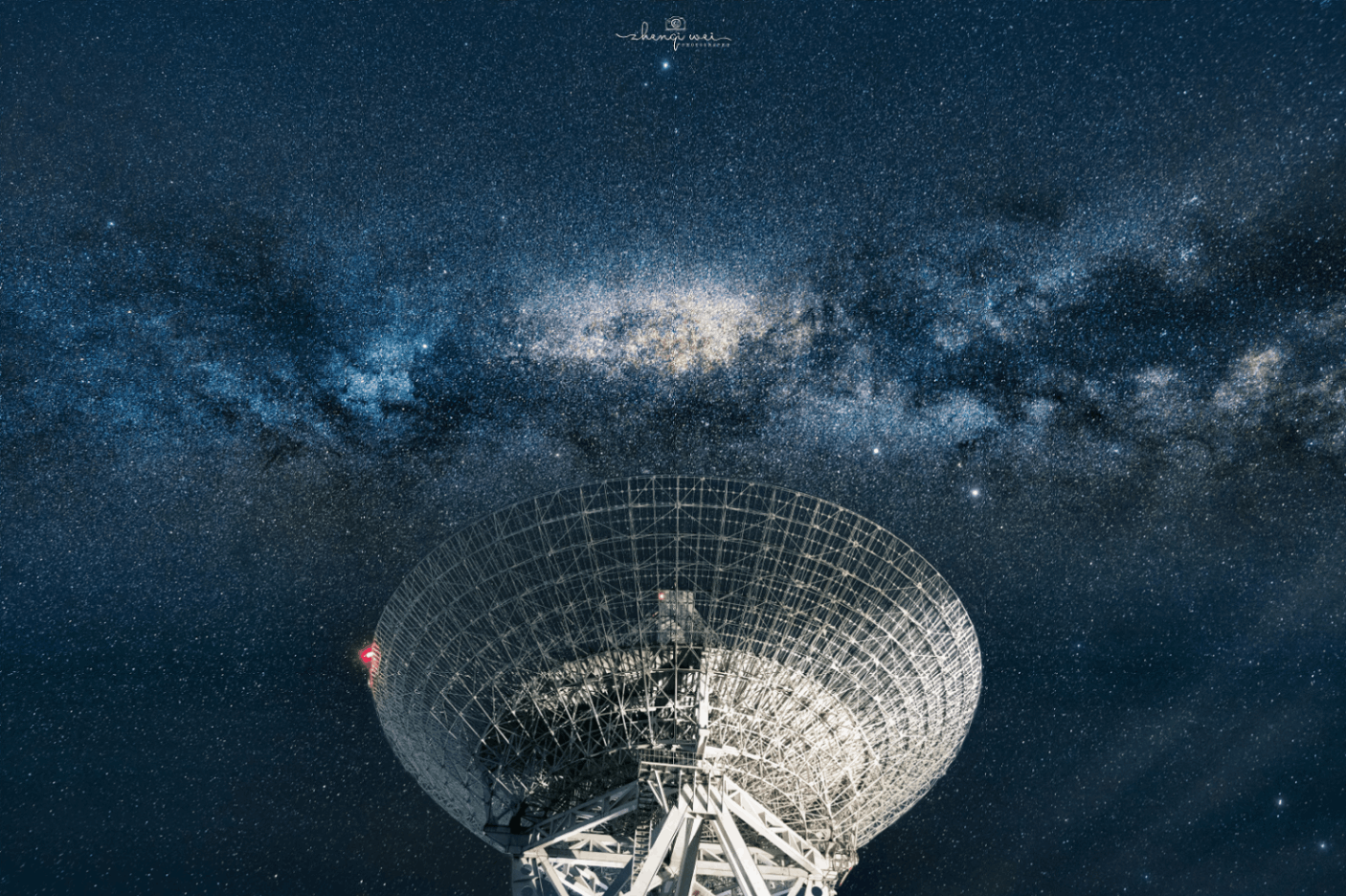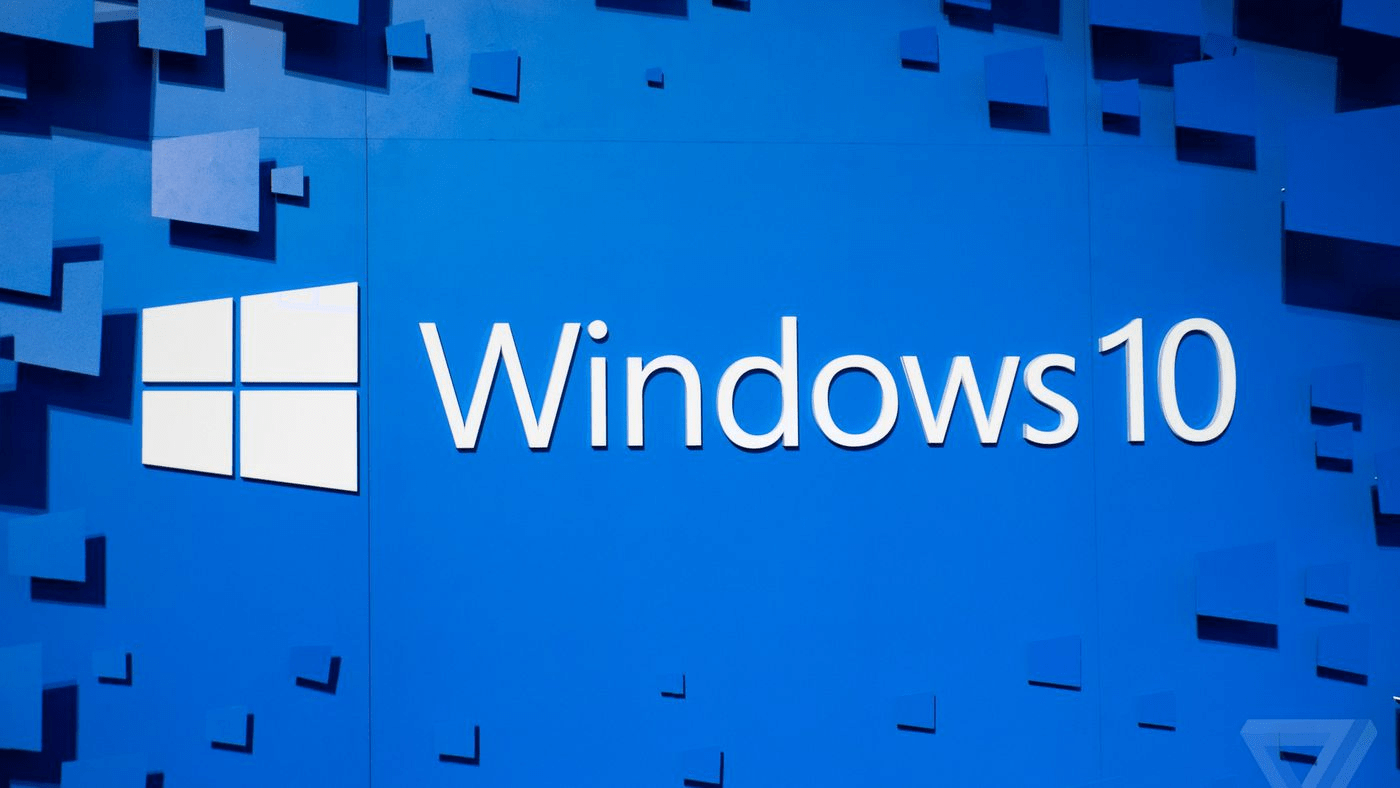等宽字体
Fira Code(Most popular)Operator Mono(Very strange && beautiful)Victor MonoHactor(Operator+Victor)Dank Mono(Operator Like)Jetbrains MonoSource Code ProConsolas(Windows 自带,备用货)Operator Mono 字体
非等宽字体
Comic Sans MSCandaraLemonGen Jyuu Gothic Normal(思源柔黑)
中文字体
问藏书房汉仪楷体简米开飘逸行楷思源柔黑
VScode 中字体系列设置
"editor.fontFamily": "'Operator Mono Lig','问藏书房'" |
- 字体系列从左到右依次为显示优先级,比如上面
Operator Mono Lig为英文字体,而问藏书房为中文字体,这样设置后,VScode 英文显示为前者,中文显示为后者 - 如果某类型字体重复设置,则优先取左边的(比如字体系列为
Operator Mono Lig和Fira Code,则优先选择显示Operator Mono Lig) - 字体系列只能填入字体集的名字,比如
Fira Code,不能填其中的某个分类,如Fira Code Bold- 另外,VScode 默认选择使用的是字体集里面
Book/Medium类型字体,如果在系统字体库中没安装这种默认类型的,VScode 才会去找Bold/Italic类型的 - 所以,如果想要把 VScode 默认字体改成
Italic(斜体),需要把对应字体集中的Book/Medium等默认类型字体删除.
- 另外,VScode 默认选择使用的是字体集里面
VScode 中定义关键字体样式
- 在 VScode 设置中加入如下配置(可以根据需要酌情调整)
"editor.tokenColorCustomizations": { |
连字效果
简单介绍
- 连字效果是将
>=,<=,==等等连接起来的效果,编程方面比较好看,需要使用的字体支持. - 下载的字体文件一般有
.ttf/.otf,分别对应 True Type Font 和 Open Type Font- 其中只有 otf 支持开启连字效果(它支持,但是.otf 的字体不一定带有连字效果)
- .ttf 肯定打不开,.otf 有的字体支持有的不支持(而且同一种字体的.otf 有可能也存在"带有连字效果和不带有连字效果"两种文件)
- font 文件带有
Lig/Ligatures的话有可能是带有连字效果的字体
VScode 中开启连字
- “editor.fontLigatures”: true
本博客所有文章除特别声明外,均采用 CC BY-NC-SA 4.0 许可协议。转载请注明来自 ⭐️齐下无贰⭐️!
评论