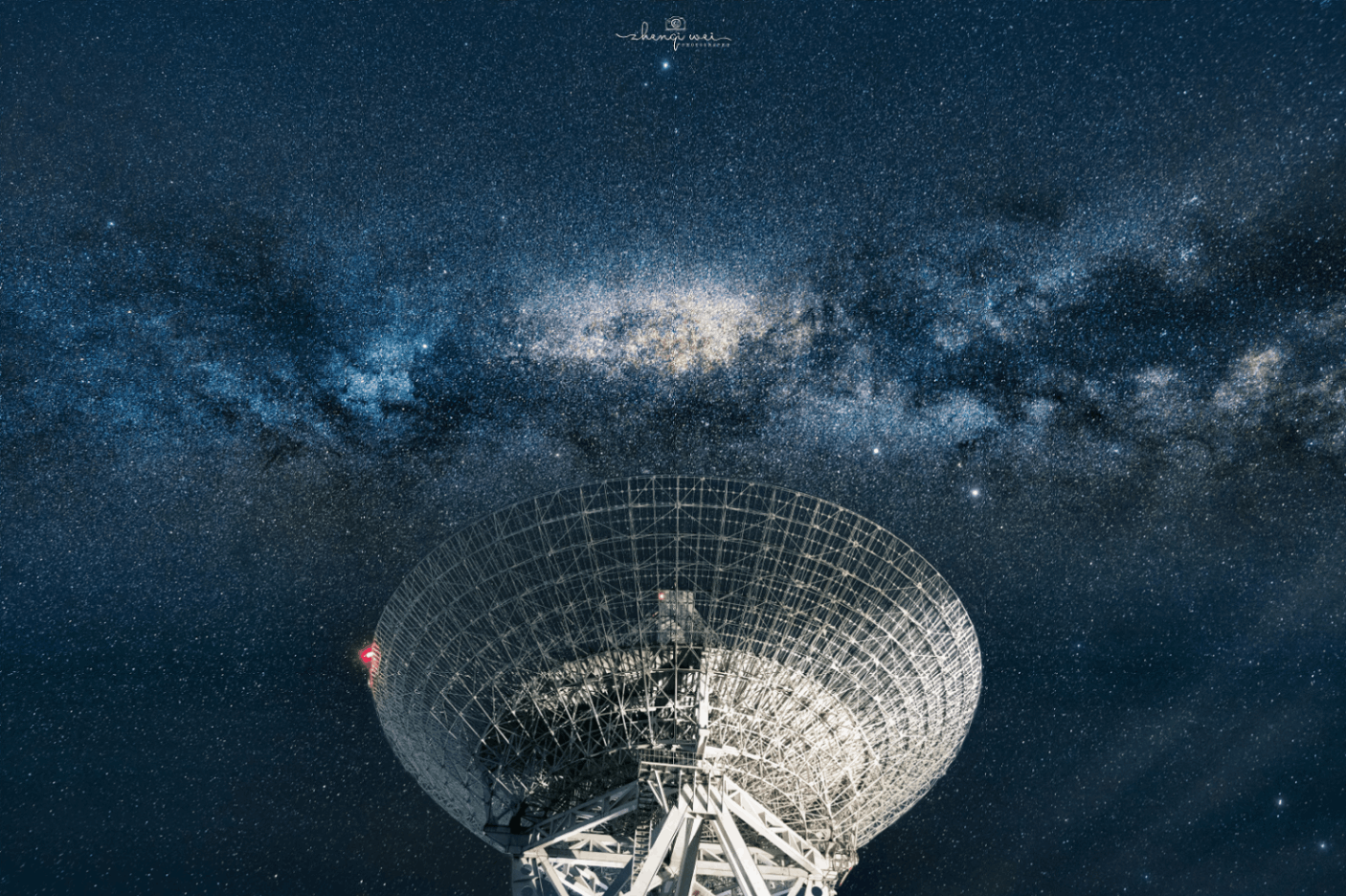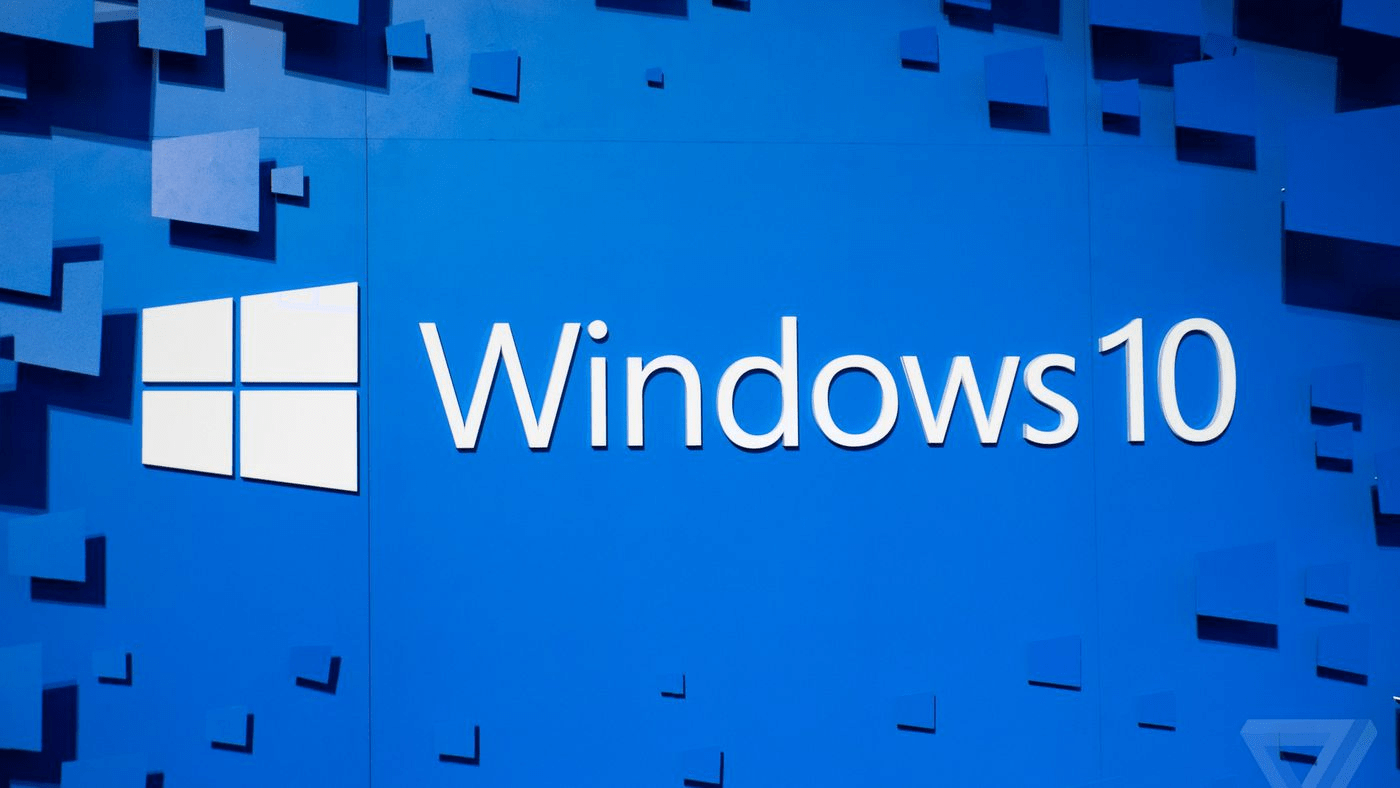GitHub 源码
需要了解的
- 前端分离有利于 SEO 优化,便于搜索引擎收录
- Vue 框架极其难被收录
- 因为 Vue 框架加载时需要执行 JavaScript 来引入 HTML,CSS 或者 JavaScript,而搜索引擎的爬虫并不会执行,所以像是这种框架写出来的页面,本身就是个空壳,爬虫爬不到关键性的内容,所以 SEO 比较弱.
样式引入
- 优先级: 行内样式>内部样式>外部样式
内部样式
<style> |
外部样式
- 链接式(css3)
<link rel="stylesheet" href="CSS/1.css" /> |
- 导入式(不建议使用,css2 中的)
<style> |
行内样式
<h1 style="color:aqua">行内样式</h1> |
选择器
基本选择器
- 优先级: id > class > 标签
标签选择器
div { |
类选择器
.Span { |
id 选择器
- id 必须保证全局唯一
#Div-3 { |
层次选择器
后代选择器
- 在某个元素的后面所有
/* 对于ul后面的所有p标签 */ |
子选择器
- 只选择后面的一代
/* 对于body里面第一代的p标签 */ |
相邻(兄弟)选择器
- 对于选中的标签的下一个同级标签
#action + p { |
- 类似上面,这个是选择后面所有的同级标签
通用(兄弟)选择器
#action ~ p { |
结构伪类选择器
<html lang="en"> |
属性选择器(常用)
- 相当于 class + id 选择器
|
网页美化
字体样式
* { |
文本样式
- 颜色
color - 对齐方式
text-align - 首行缩进
text-indent - 行高
line-height - 装饰
text-decoration
<html lang="en"> |
超链接伪类
|
列表
HTML
<html lang="en">
<head>
<meta charset="UTF-8" />
<meta name="viewport" content="width=device-width, initial-scale=1.0" />
<title>列表样式</title>
<link rel="stylesheet" href="css/style.css" />
</head>
<body>
<div id="nav">
<h2 class="title">全部商品分类</h2>
<ul>
<li>
<a href="#">图书</a>
<a href="#">音像</a>
<a href="#">数字商品</a>
</li>
<li>
<a href="#">家用电器</a>
<a href="#">手机</a>
<a href="#">数码</a>
</li>
<li>
<a href="#">电脑</a>
<a href="#">办公</a>
</li>
<li>
<a href="#">家居</a>
<a href="#">家装</a>
<a href="#">厨具</a>
</li>
<li>
<a href="#">服饰鞋帽</a>
<a href="#">个性化妆</a>
</li>
<li>
<a href="#">礼品箱包</a>
<a href="#">钟表</a>
<a href="#">珠宝</a>
</li>
<li>
<a href="#">食品饮料</a>
<a href="#">保健食品</a>
</li>
<li>
<a href="#">彩票</a>
<a href="#">旅行</a>
<a href="#">充值</a>
<a href="#">票务</a>
</li>
</ul>
</div>
</body>
</html>css
#nav {
width: 300px;
background: rgba(245, 245, 245, 0);
}
.title {
font-size: 18px;
font-weight: bold;
text-indent: 2em;
line-height: 35px;
background: red;
}
ul li {
height: 30px;
/* list-style
none 去掉圆点
circle 空心圆
decimal 序号
square 正方形
*/
list-style: none;
text-indent: 1em;
}
a {
text-decoration: none;
font-size: 18px;
color: #000;
}
a:hover {
color: orange;
text-decoration: underline;
}
盒子模型
圆角边框
- 美化常用,比如头像都是方形的图片,用这个来把头像框变成圆形
|
效果图
阴影
|
- 效果图
本博客所有文章除特别声明外,均采用 CC BY-NC-SA 4.0 许可协议。转载请注明来自 ⭐️齐下无贰⭐️!
评论