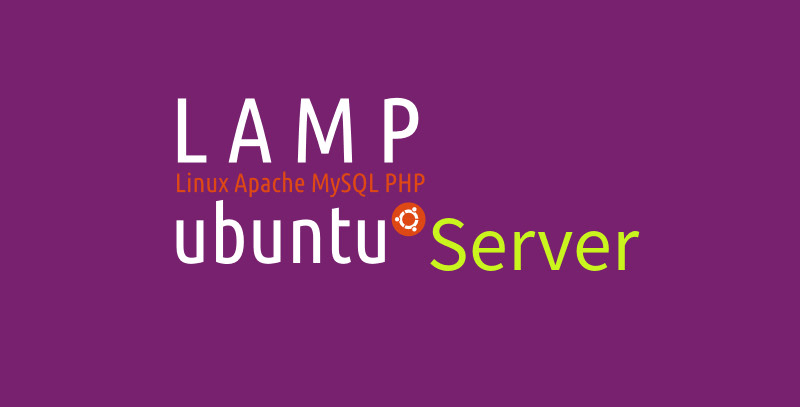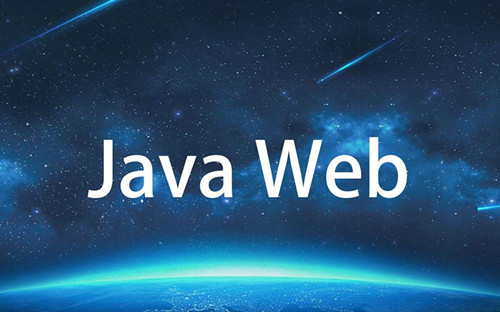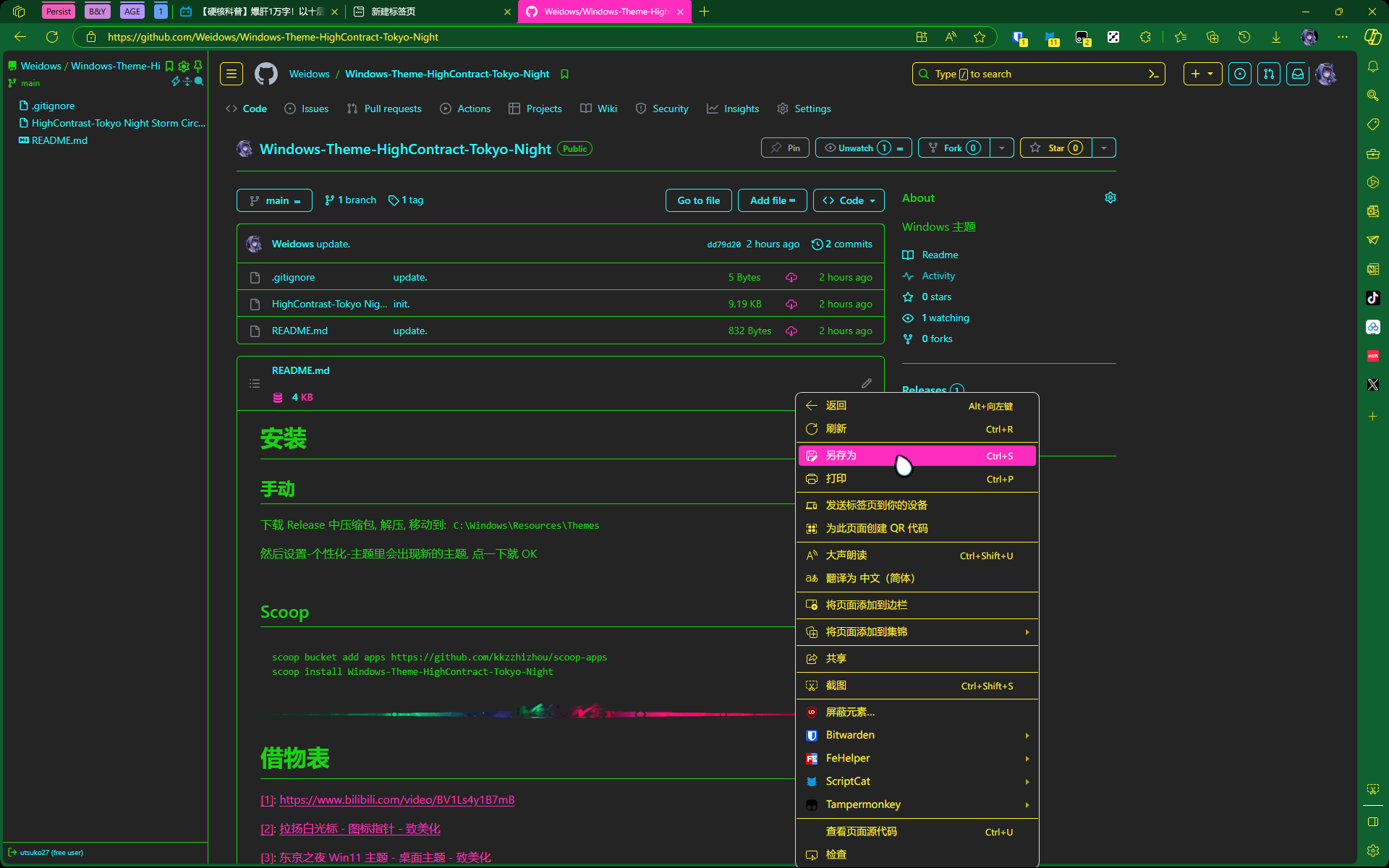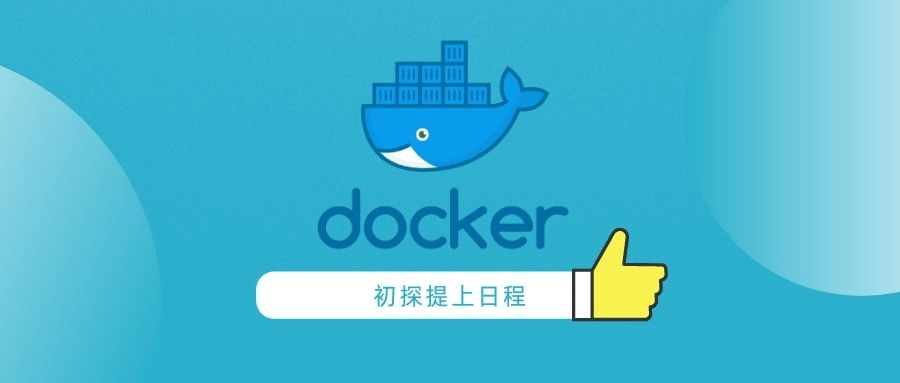树莓派酱の吃灰日常
树莓派酱の吃灰日常
无屏幕连接
刚到手的树莓派裸机没屏幕和 Mini-HDMI 线,用 ssh 连接.
首先,用手机或者电脑开热点 (注意只能连 2.4G 频段)
然后在桌面新建文件夹
树莓派,存放今后需要的数据文件.- 新建文件命名为
ssh,注意它没有后缀名和文件数据. - 新建文件命名为
wpa_supplicant.conf,文件数据如下:
country=GB
ctrl_interface=DIR=/var/run/wpa_supplicant GROUP=netdev
update_config=1
network={
ssid="你的Wifi名称,注意大小写"
psk="你的Wifi密码"
}- 新建文件命名为
用读卡器把树莓派系统 TF 卡插进电脑,把这两个文件复制进内存卡里名叫
boot的盘符根目录里.开鸡,等会应该就会发现电脑或者手机连接上了,如下:
然后就可以用 ssh 连接这个 IP 地址了.
SSH 连接
连接三要素是
IP地址 + 用户名 + 密码树莓派系统默认账号是
pi,密码是raspberry
可参照 ✨SSH 远程连接.
连接后记得改下密码: 💧 一些常用终端命令
VNC 连接
- 没屏幕或者没 Mini-HDMI 线时最佳方案.
- 首先下载 VNC 软件
- 安装后打开搜索树莓派的内网 ip,输入用户名连接
常用配置
树莓派系统设置 |
Screenfetch
- 显示系统、主题信息
sudo apt install screenfetch
screenfetch这里不用 Neofetch 是因为树莓派 Debian8 系统的 repo 地址需要更新,安装还需要其他操作,怪麻烦~
- 显示 Linux 系统及版本信息,如下:
apt-换源
sudo nano /etc/apt/sources.list
deb http://mirrors.ustc.edu.cn/debian bookworm main contrib non-free non-free-firmware |
内网使用
smb-内网文件共享
安装配置
sudo apt update && sudo apt install exfat-fuse exfatprogs ntfs-3g samba samba-common-bin |
sudo nano /etc/fstab
UUID=749C-1C4F /mnt/storage exfat defaults,auto,users,rw,nofail,uid=1000,gid=1000 0 0
UUID=026815AC5FEFC0F7 /mnt/stack ntfs defaults,auto,users,rw,nofail,uid=1000,gid=1000 0 0sudo nano /etc/samba/smb.conf
# 共享 exFAT 硬盘(/dev/sdb1)
[storage]
path = /mnt/storage
browseable = yes
read only = no
valid users = weidows
create mask = 0775
directory mask = 0775
# 共享 NTFS 硬盘(/dev/sda1)
[stack]
path = /mnt/stack
browseable = yes
read only = no
valid users = weidows
create mask = 0775
directory mask = 0775
sudo smbpasswd -a weidows |
连接
windows 直接在资源管理器输入内网地址 \\192.168.xxx.xxx, 不建议用 mac 连, 会出现很多.DS_Store 文件
局域网-网线连接
sudo apt update |
彩色灯带
硬件连接
本人用的 pi 3B/4B, WS2812B 型号灯带, 分三根线(颜色可能并不一致,红黑绿白)
淘宝买条杜邦共对母口线, 直接拿小刀豁开绝缘皮插也行
这里只是做的临时序号,GPIO 并不是这么排的,
此处只用第一行_____________________
| 1 2 3 4 5 6 7 ....
| 1 2 3 4 5 6 7 ....
|
| CPU
|
_____________________接线
一般都有红线,+5V, 接 2
中间的线是信号线,接 6
另一根是 GND,接 3
安装工具链
sudo apt-get -y install python3-pip git |
安装驱动
sudo pip install rpi-ws281x |
很有可能并不能生效 (ModuleNotFoundError: No module named ‘rpi_ws281x’),需要下载编译源码
git clone https://github.com/jgarff/rpi_ws281x.git
cd rpi_ws281x
scons
cd ./python/
sudo python3 ./setup.py install上面不要这样写,会报错 :
sudo python ./python/setup.py installrunning install
running bdist_egg
running egg_info
creating rpi_ws281x.egg-info
writing rpi_ws281x.egg-info/PKG-INFO
writing top-level names to rpi_ws281x.egg-info/top_level.txt
writing dependency_links to rpi_ws281x.egg-info/dependency_links.txt
writing manifest file 'rpi_ws281x.egg-info/SOURCES.txt'
file neopixel.py (for module neopixel) not found
reading manifest file 'rpi_ws281x.egg-info/SOURCES.txt'
writing manifest file 'rpi_ws281x.egg-info/SOURCES.txt'
installing library code to build/bdist.linux-armv7l/egg
running install_lib
running build_py
file neopixel.py (for module neopixel) not found
file neopixel.py (for module neopixel) not found
running build_ext
building '_rpi_ws281x' extension
swigging rpi_ws281x.i to rpi_ws281x_wrap.c
swig -python -o rpi_ws281x_wrap.c rpi_ws281x.i
Unable to find file 'rpi_ws281x.i'.
error: command 'swig' failed with exit status 1
修改配置文件
用 nano/vim 或者 Kate 打开修改
sudo nano ./examples/strandtest.py
需要改两处:
- 依赖 import 处添加
from neopixel import *
- LED 灯珠数(根据灯带实际数量)
把这个文件复制出来 (不然不能运行)
sudo cp ./examples/strandtest.py .
测试运行
sudo python3 ./strandtest.py |
在公司第一次跑起来的样子
增强-音乐频谱
首先搞一下硬件: 树莓派没有板载输入声卡,需要 USB 免驱声卡 + 3.5mm有线可录音耳机 (调查了一番没有替代方案)
可以去买一个拓展坞,有的会附带 (当时我都缺,正好可以一刀切)
装环境
sudo apt-get install portaudio19-dev libatlas-base-dev |
测试运行
git clone https://github.com/scottlawsonbc/audio-reactive-led-strip.git |
灯带检测
灯带是否损坏可以一头接上+5V + GND, 在另一头短接试试
如果树莓派重启,则说明灯带电源没问题,要是不能亮的话就是信号线有问题或者电压不足